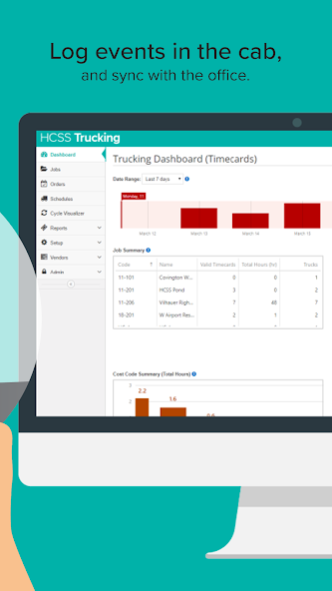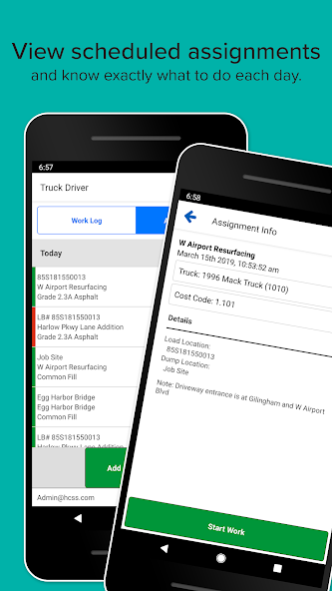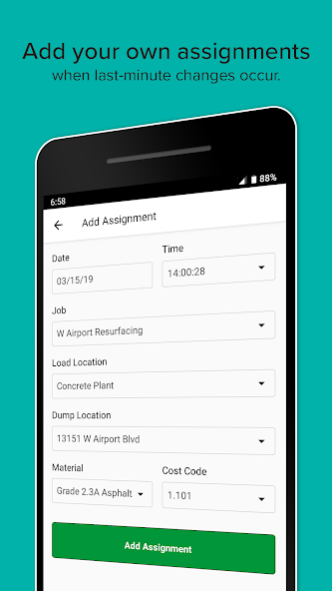HCSS Truck Driver: Track sched 2021.4.0
Free Version
Publisher Description
Got internal trucks hauling material on your job sites? You need this app. It’s the on-road component of the HCSS Trucking solution, designed to give your drivers a clear view of their schedules and an easy way to log their work. Eliminate the need for an on-site ticket writer, and get accurate data directly from your drivers.
MANAGE SCHEDULES
• View daily assignments scheduled by the office.
• Know what you need to haul and where the material is being loaded/dumped.
• Add your own last-minute assignments.
LOG HOURS
• Clock in/out each work day.
• Log the start/end of each work assignment.
• Automatically fill HCSS HeavyJob time cards with your hours per job.
LOG EVENTS
• Capture each load/dump with a simple tap.
• Verify the material, quantity, location, and time stamp.
LOG ACTIVITIES
Record pre/post-trip inspections, fueling, and other activities.
SHARE WITH THE OFFICE
Everything syncs with a web manager system, where you can instantly analyze production, verify billable and non-billable hours, and export data for accounting use. It’s so easy, fast, and accurate, you’ll never look back at paper tickets again.
Learn more at www.hcss.com/trucking .
About HCSS Truck Driver: Track sched
HCSS Truck Driver: Track sched is a free app for Android published in the PIMS & Calendars list of apps, part of Business.
The company that develops HCSS Truck Driver: Track sched is HCSS (Heavy Construction Systems Specialists). The latest version released by its developer is 2021.4.0.
To install HCSS Truck Driver: Track sched on your Android device, just click the green Continue To App button above to start the installation process. The app is listed on our website since 2021-09-28 and was downloaded 3 times. We have already checked if the download link is safe, however for your own protection we recommend that you scan the downloaded app with your antivirus. Your antivirus may detect the HCSS Truck Driver: Track sched as malware as malware if the download link to com.hcss.trucking.driver is broken.
How to install HCSS Truck Driver: Track sched on your Android device:
- Click on the Continue To App button on our website. This will redirect you to Google Play.
- Once the HCSS Truck Driver: Track sched is shown in the Google Play listing of your Android device, you can start its download and installation. Tap on the Install button located below the search bar and to the right of the app icon.
- A pop-up window with the permissions required by HCSS Truck Driver: Track sched will be shown. Click on Accept to continue the process.
- HCSS Truck Driver: Track sched will be downloaded onto your device, displaying a progress. Once the download completes, the installation will start and you'll get a notification after the installation is finished.